Simple Spring and JPA with Hibernate tutorial. Part 2: Forms and persisting entities
- Spring forms
- Spring model attributes
- Persisting and merging entities in JPA
@Repository
public class PersonDAO implements IPersonDAO {
@PersistenceContext
private EntityManager em;
@Override
public List<Person> findAll() {
Query query = em.createQuery("SELECT e FROM Person e");
return (List<Person>) query.getResultList();
}
public void persist(Person person) {
em.merge(person); //1
}
public Person findById(Long id) {
return em.find(Person.class,id); //2
}
}
- The merge method persists the state of the object. If the object doesn't exist (if it has no id, or an object with the passed in id does not exist in the database) a row in the database will be created.
- The find methods allows to find a entity of a particular class, based on the id. This could also be achieved using an JPQL query.
@ServiceNow we look at the controller, in which we added several three methods that handle requests. One to display the UI to edit an existing record, one to display the UI to enter a new record, and one we we post the modified or new entry.
@Transactional
public class PersonService implements IPersonService{
@Autowired
private IPersonDAO personDAO;
@Override
public List<Person> findAll() {
return personDAO.findAll();
}
@Override
public Person findById(Long id) {
return personDAO.findById(id);
}
@Override
public void persist(Person person) {
personDAO.persist(person);
}
}
@Controller
public class TestController {
@Autowired
private IPersonService personService;
@RequestMapping(value="/view",method = RequestMethod.GET)
public ModelAndView view() {
ModelAndView ret=new ModelAndView("view");
List<Person> persons=personService.findAll();
ret.addObject("persons",persons);
return ret;
}
@RequestMapping(value="/view/{id}",method = RequestMethod.GET) //1
public ModelAndView viewById(@PathVariable Long id) { //2
ModelAndView ret=new ModelAndView("person");
Person person=personService.findById(id); //3
ret.addObject("person",person);
return ret;
}
@RequestMapping(value="/new",method = RequestMethod.GET)
public ModelAndViewnewPerson(Person person) { //4
ModelAndView ret=new ModelAndView("person");
ret.addObject("person",person);
return ret;
}
@RequestMapping(value="/post",method = RequestMethod.POST)
public ModelAndView post(Person person) { //5
ModelAndView ret=new ModelAndView("view");
personService.persist(person); //6
List<Person> persons=personService.findAll();
ret.addObject("persons",persons);
return ret;
}
}
- The first new method allows to view an edit a specific person, base on the person's id. A new notation is introduced here, to pass variables from the URL. In this case, variables surrounded by brackets (in this case {id}) are passed as variables annotated with @PathVariable. We also specify that this method will only be invoked for GET requests.
- By default, path variables are mapped based on name of the paramenter and the name in the url. A different name can be specified by changing the annotation @PathVariable("locationId").
- We utilize one of the new methods we created in the service classes to find the person given the id. We then pass that person to the model.
- The newPerson method declares a Person object in its signature. This is a model attribute. Since this attribute is not yet bound, and empty Person object will be passed. We pass this object to view.
- In the post method, we have a similar method signature with the Person object. In this case we do expect the object to be bound, since it's coming from a form which we'll see a bit later.
- We use the person service to persist the person object we received from the form, and then retrieve the list of all persons in the system.
<%@ taglib uri="http://java.sun.com/jsp/jstl/core" prefix="c" %>
<html>
<body>
<table border="1">
<tr>
<th>First Name</th>
<th>Last Name</th>
</tr>
<c:forEach items="${persons}" var="person">
<tr>
<c:url var="personUrl" value="view/${person.id}.html"/> <%-- 2 --%>
<td>
<a href="${personUrl}">
${person.firstName}
</a>
</td>
<td>
<a href="${personUrl}">
${person.lastName}
</a>
</td>
</tr>
</c:forEach>
</table>
<a href="new.html">Click here to add a new entry</a> <%-- 3 --%>
</body>
</html>
- We use the url tag to put together a url that includes the person id, and we store it in a variable named personUrl. Using the url tag is good practice since it takes into account the context of the application when creating urls. We then add the proper tags to link from each person.
- We add a simple link to a new page, that will enable us to create a new person record.
<%@ taglib uri="http://java.sun.com/jsp/jstl/core" prefix="c" %>
<%@ taglib uri="http://www.springframework.org/tags/form" prefix="form"%> <%-- 1 --%>
<html>
<body>
<c:url var="postUrl" value="/post.html"/> <%-- 2 --%>
<form:form method="POST" commandName="person" action="${postUrl}"> <%-- 3 --%>
<form:input path="firstName" /> <%-- 4 --%>
<br/>
<form:input path="lastName" />
<br/>
<form:input path="email" />
<br/>
<form:hidden path="id" /> <%-- 5 --%>
<input type="submit" value="Submit"> <%-- 6 --%>
</form:form>
</body>
</html>
- We add another tag library, in this case the Spring form library which enables us to work with model attributes (in this case the Person object).
- We use the url tag to put together the url where we'll post our form.
- The "form:form" tag will render as a normal form html tag, but it takes a lot of the work of setting it up, if used within the scope of Spring MVC. Other than the standard "method" and "action" parameters, the tag takes a "commandName", which is the name of the model attribute that will be passed from the controller. It defaults to "command", but for this example we're specifying "person" to make it more readable.
- Tags such as "form:input" mimic standard HTML tags, but provide wiring to model attribute through the "path" attribute. In this case the field will be wired to the data of the field "fistName" in the person object.
- A hidden field ensures we send the id of the person object (in case we're editing an existing one). This will ensure we update the current record, and not create a new one.
- A plain submit HTML button is all that's needed to complete the form.
mvn tomcat:run
You can open a browser and see the the application running at http://localhost:8080/spring-hib-jpa/view.html:

You can also add new people by clicking "Click here to add a new entry":
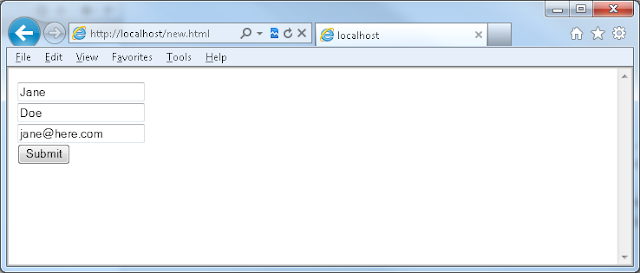 And how they are persisted:
And how they are persisted: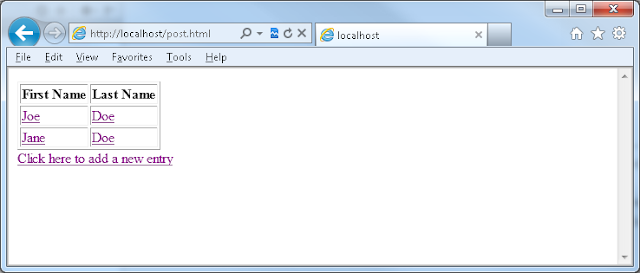
Source Code
You can clone the code and play with it from github:git clone https://github.com/aolarte/tutorials.gitThe finished code is contained in directory spring2_forms. If you want to start with the base code, use the directory spring1_basics.
Simple Spring and JPA with Hibernate tutorial series:
- Part 1: The basics
- Part 2: Forms and persisting entities
- Part 3: Simple security

Leave a Comment